Table of Contents
The continuous integration and continuous deployment (CI/CD) pipeline ensures that updates to Medify AI’s frontend and backend are tested, containerized, and deployed automatically. This reduces manual work, ensures stability, and allows faster improvements to the system.
1. Deployment
Why is CI/CD important in Medify AI?
- Ensures new features and fixes reach users quickly
- Reduces manual deployment errors
- Maintains a consistent and reliable system
- Provides automated monitoring and rollback in case of issues
2. CI/CD Pipeline Structure
Below is the automated deployment pipeline used for Medify AI.
2.1 How does this pipeline work?
- Developers push changes to the GitHub repository
- GitHub Actions runs tests to ensure no errors are introduced
- Docker images are built and pushed to Amazon Elastic Container Registry (ECR)
- AWS EKS (Kubernetes) deploys the new version automatically
- CloudWatch and Prometheus monitor system health
- A notification is sent when deployment is complete
This automated process allows Medify AI to update quickly and reliably without manual intervention.
3. CI/CD Execution Flow
3.1 Continuous Deployment Execution
The following image shows the pipeline execution, with parallel frontend and backend deployment, followed by the notify-deployment step.
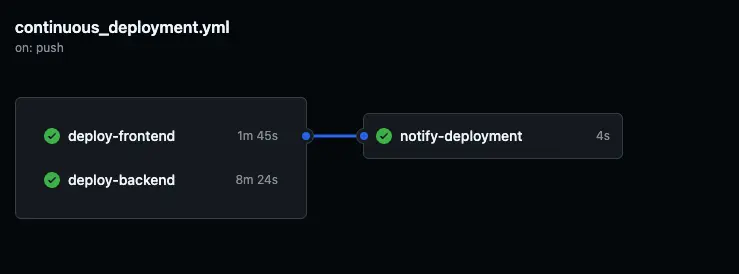
4. Frontend Deployment
4.1 What is the frontend?
The frontend is the user interface of Medify AI. It allows patients and doctors to interact with the system through a web application.
4.2 How is the frontend deployed?
Below is the automated deployment process for the frontend.
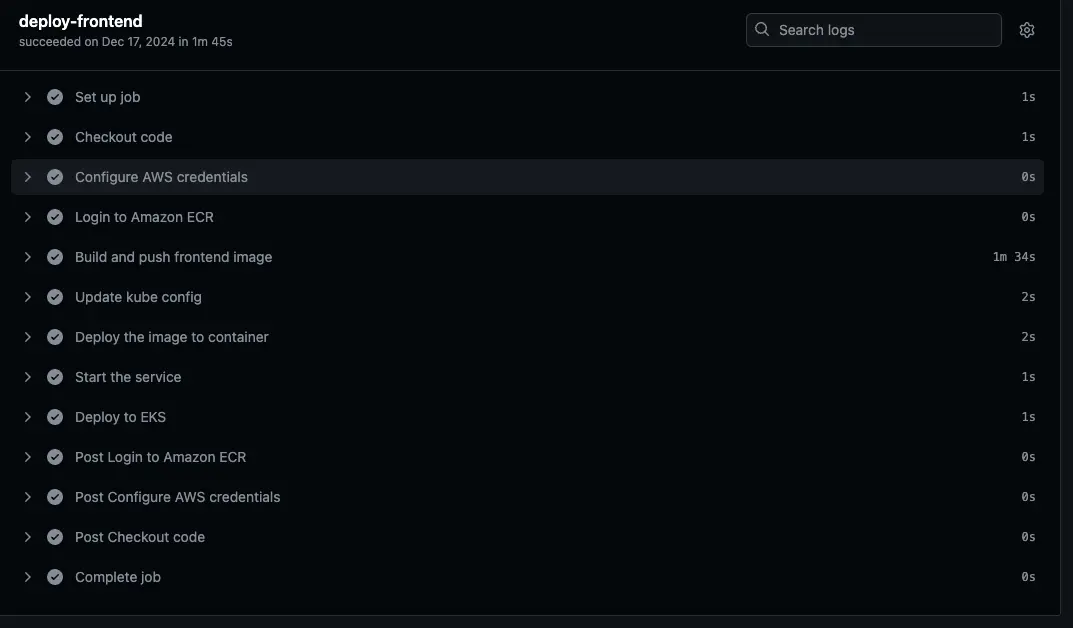
Steps in Frontend Deployment
- Checkout code – Fetches the latest frontend changes
- AWS authentication – Ensures secure cloud access
- Build and push image – Packages the frontend into a Docker container
- Deploy to AWS EKS – Updates the frontend running on AWS
- Start the service – Ensures the frontend is live
- Post deployment checks – Confirms everything is working
This automation ensures that whenever developers update the frontend, users immediately see the latest version.
5. Backend Deployment
5.1 What is the backend?
The backend processes user requests, runs AI models, and manages data storage. It ensures that patient records, chatbot responses, and medical recommendations are handled efficiently.
5.2 How is the backend deployed?
The backend follows a similar deployment process to the frontend.
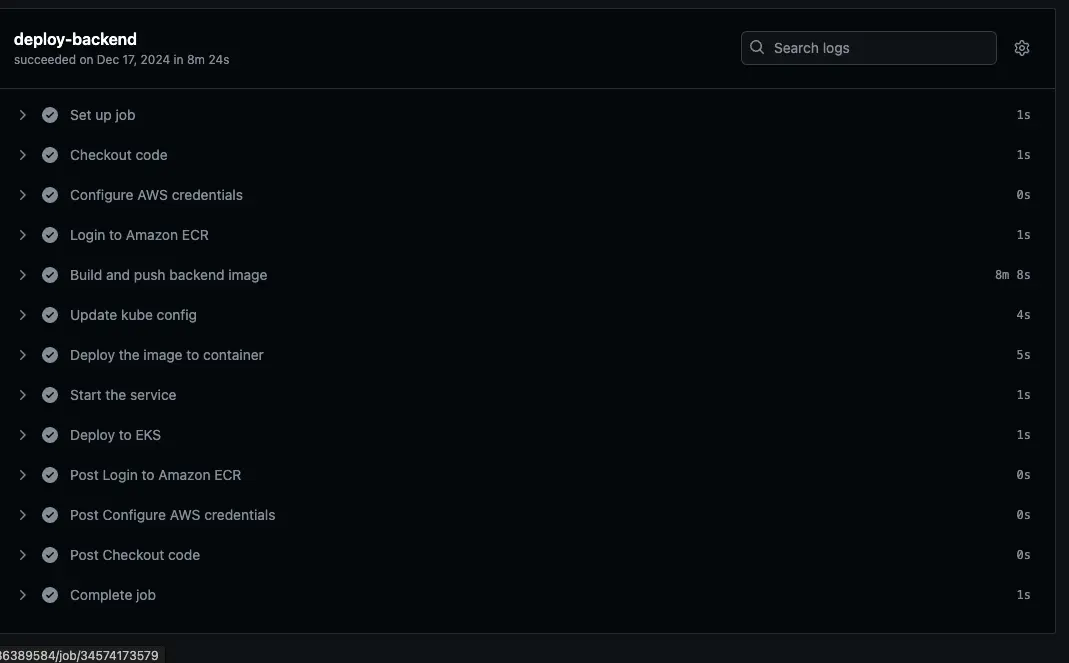
Steps in Backend Deployment
- Checkout code – Fetches the latest backend updates
- AWS authentication – Grants secure cloud access
- Build and push backend image – Packages the backend into a Docker container
- Deploy to AWS EKS – Updates backend services on AWS
- Start backend services – Ensures APIs and AI models run correctly
- Post deployment validation – Checks that backend is functioning properly
By automating backend deployment, Medify AI ensures that API updates, AI improvements, and data processing enhancements are available to users without downtime.
6. Deployment Notifications
After deploying the frontend and backend, the system notifies the team that the update was successful.
6.1 Why are deployment notifications important?
- Keeps the team informed about successful or failed deployments
- Helps developers debug issues quickly
- Ensures that no changes go unnoticed
6.2 How does notification work?
Once the system confirms that deployment is successful, it sends a notification via Slack, Email, or AWS SNS.
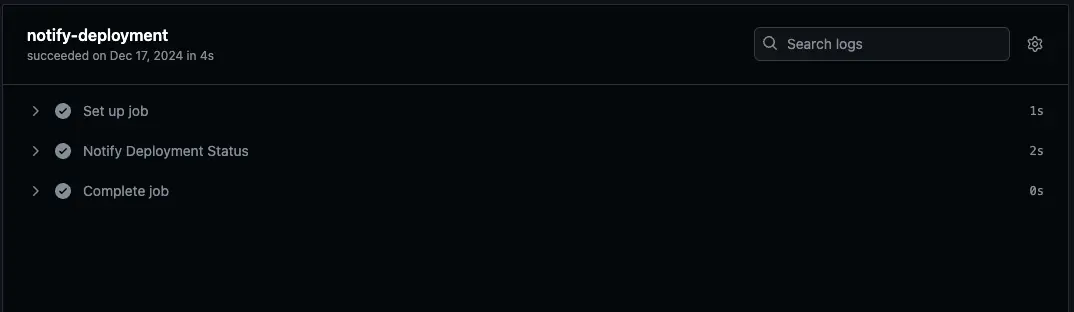
7. Key Benefits of CI/CD in Medify AI
- Faster Updates – New features and fixes are deployed quickly
- Automated Testing – Catches issues before they affect users
- Zero Downtime Deployments – Ensures system availability
- Scalability – Supports cloud-based growth
- Monitoring and Alerts – Tracks system health and prevents failures
8. Conclusion
The CI/CD pipeline in Medify AI ensures automated, reliable, and scalable deployment.
- The frontend and backend are updated seamlessly
- Testing and monitoring guarantee system stability
- Automatic rollback prevents issues from affecting users
This system allows Medify AI to continuously improve while maintaining a stable and user-friendly experience for patients and doctors.